The AITRANSLATE() function is designed for translating text directly in a cell on any worksheet.
For text translation, this function uses a large language model Google "Gemini" and can be used in any formulas both independently and in conjunction with other standard functions.
You can also use the classic function GOOGLETRANSLATE(), which for text translation uses the "Google Translate" website.
=AITRANSLATE(Text; Language)
Suppose you have a cell with text you want to translate. You just need to enter the AITRANSLATE() formula, and Excel (Calc) will automatically translate the text:
=AITRANSLATE(Text; Language)
We will get the following result:
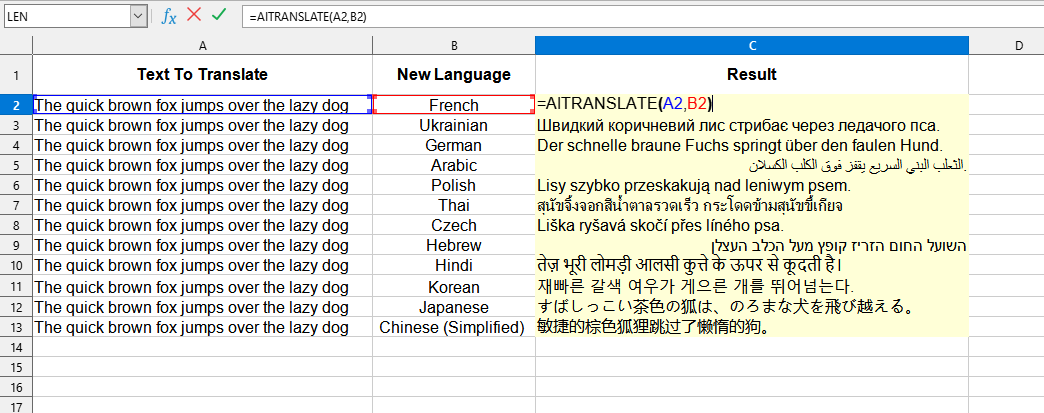
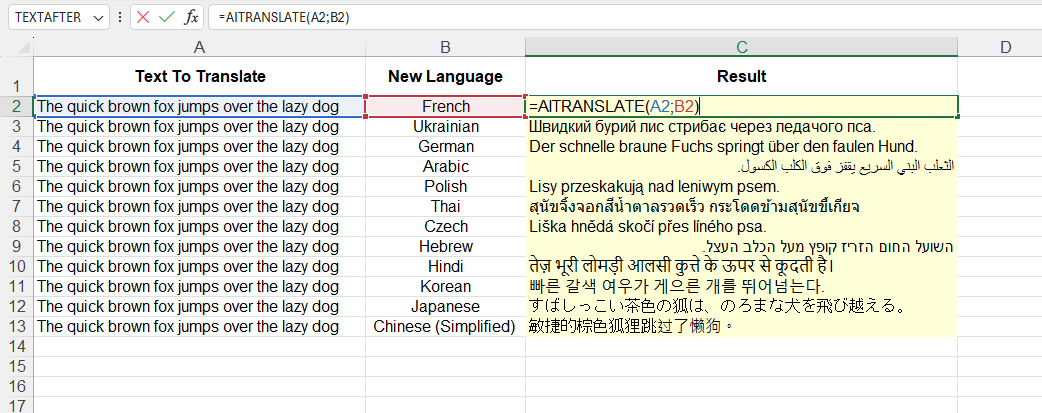
The following values are used in this example:
Simply enter the AITRANSLATE function in the appropriate cell, specifying the text to translate and the language you want to translate into. Excel (Calc) will automatically use Google "Gemini" AI to provide accurate and fast translation.
You can use the function AITRANSLATE() by installing the extension YLC Utilities.
After that, this function will be available in all files that will be opened in Excel (LibreOffice Calc).