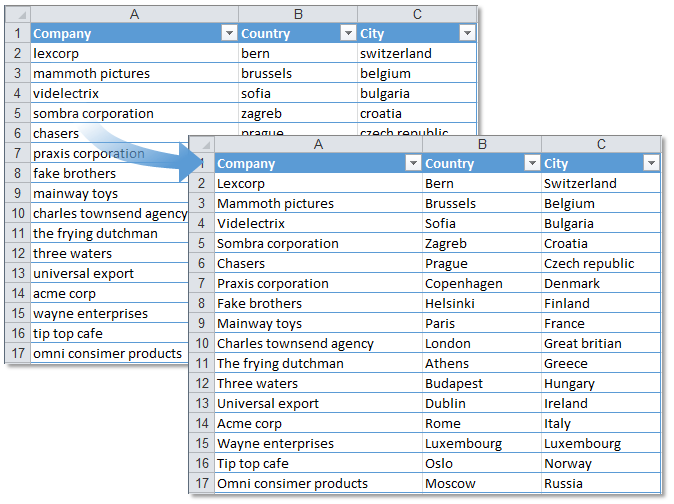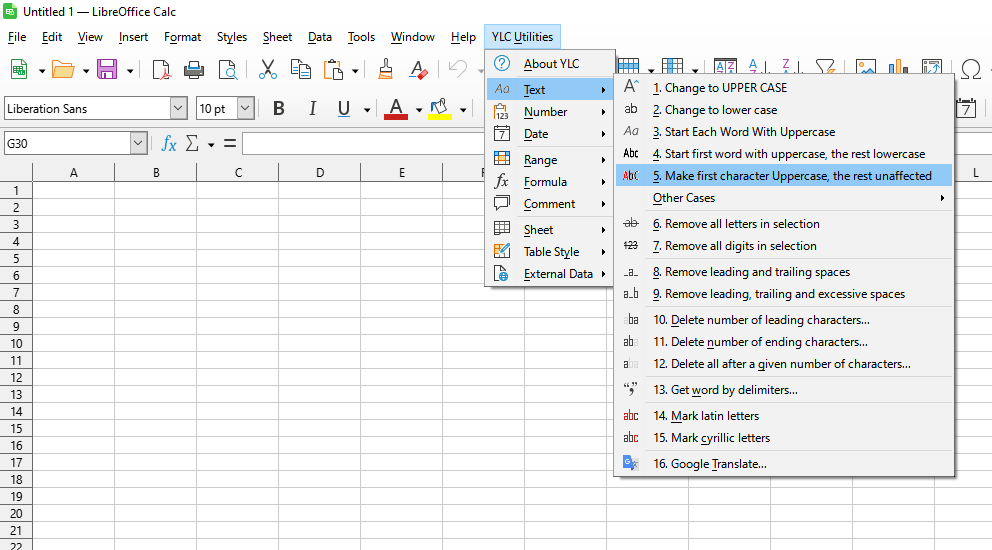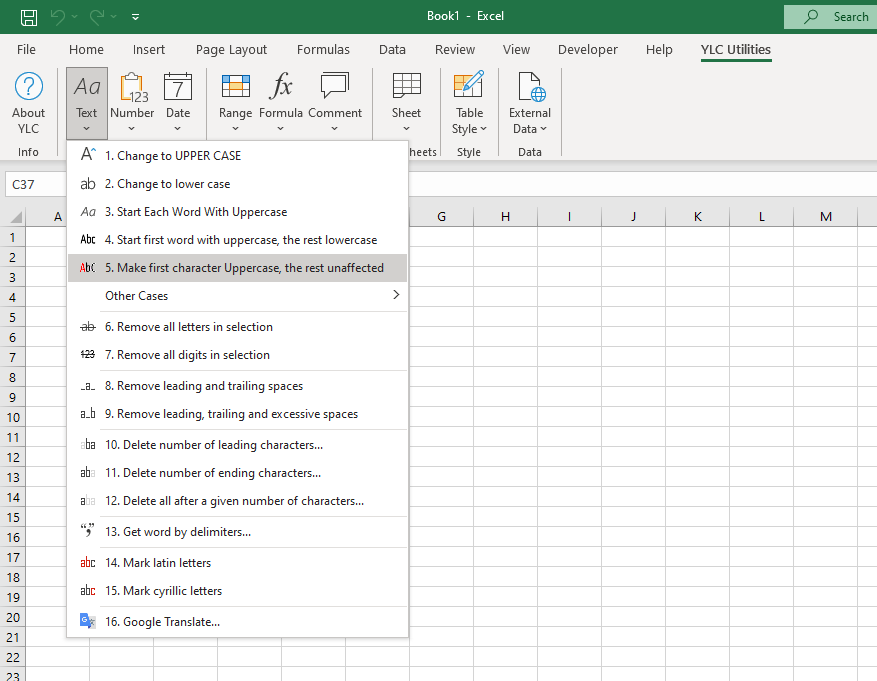TOP
Make first character uppercase, the rest unaffected
Text > Make first character Uppercase, the rest unaffected
This utility changes the first character in each of the selected cells to uppercase. The rest of the characters remain unchanged.
For example, «amount including VAT» will be changed to «Amount including VAT» .
Screenshot
Running this tool
Click YLC Utilities > Text > Make first character Uppercase, the rest unaffected
LibreOffice Calc
Excel
How much time will this save?
By using this tool, you are guaranteed to save time and effort. However, the actual time savings depend on how often you use Excel (LibreOffice Calc), the amount of data you work with, and how often you use this tool.
Download extension
You can use the utility Make first character Uppercase, the rest unaffected YLC Utilities .
After this, this feature will be available in all files that will be opened in Excel (LibreOffice Calc).
Additional keywords for this tool: