The PROFILE() function is designed to retrieve company data directly from the Yahoo Finance website (finance.yahoo.com) by the specified stock ticker (e.g., AAPL, NVDA) and selected data type.
This function is convenient for creating stock trackers in Excel (LibreOffice Calc) spreadsheets and will be useful for investors, traders, and financial analysts.
=PROFILE(Ticker; [Data Type])
The PROFILE() function is easy to use. You just need to specify the cell with the company's stock ticker and the required data type, and Excel (Calc) will automatically import the specified company information:
=PROFILE(Ticker; Data Type)
We will get the following result:
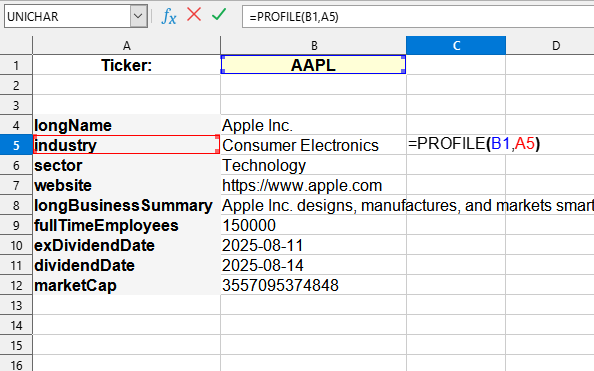
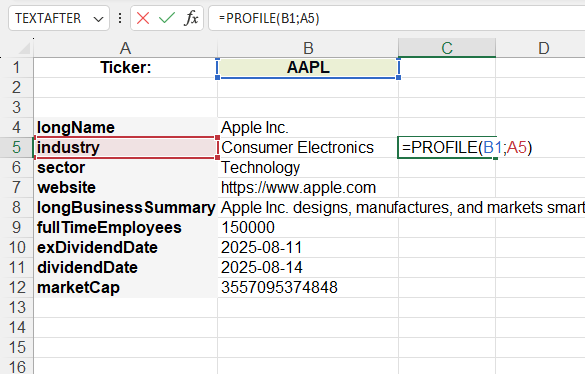
In this example, the following values are used:
Corresponding data from the Yahoo Finance website:
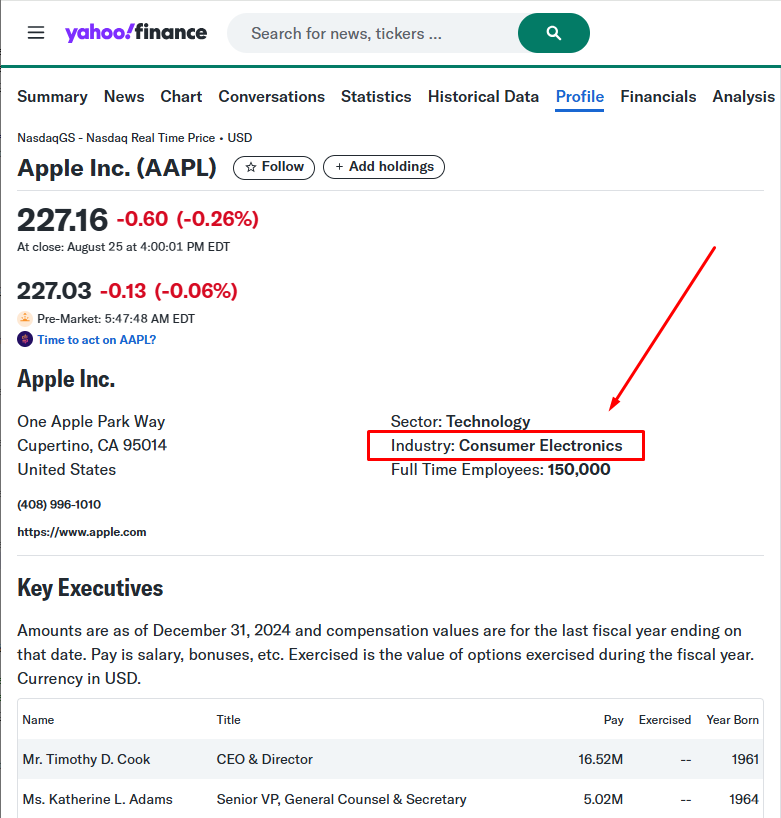
You can use the PROFILE() function by installing the YLC Utilities extension.
After this, this function will be available in all files that will be opened in Excel (LibreOffice Calc).